The Benazir Income Support Program (BISP) has introduced a streamlined process for verifying your registration status through your Computerized National Identity Card (CNIC) or via SMS to 8171. This user-friendly approach is designed to help eligible individuals quickly determine their status and access financial assistance. Here’s a detailed guide on how to check your BISP registration.
Contents
- 1 How to Check Your BISP Registration Status
- 2 Frequently Asked Questions (FAQs)
- 2.0.1 Q1. What is BISP?
- 2.0.2 Q2. How do I know if I am eligible for BISP?
- 2.0.3 Q3. What should I do if I don’t receive a confirmation SMS?
- 2.0.4 Q4. Can I use someone else’s phone number for the registration check?
- 2.0.5 Q5. Is there any cost associated with checking BISP registration?
- 2.0.6 Q6. What should I do if I am eligible for BISP?
How to Check Your BISP Registration Status
Method 1: Check via SMS
- Compose a New SMS: Open the SMS application on your mobile phone.
- Enter CNIC Number: Type your 13-digit CNIC number in the message body.
- Send to 8171: Send this message to the number 8171.
- Await Confirmation: Wait for a response from BISP. If you are eligible, you will receive a confirmation message indicating your eligibility and further instructions on how to collect your assistance.
Method 2: Check Online
- Access the BISP Web Portal: Go to the official BISP website at bisp.gov.pk.
- Navigate to BISP 8171 Portal: Find the specific section for checking your registration.
- Enter CNIC Number: Input your 13-digit CNIC number in the designated field.
- Submit Phone Number: Provide your phone number and submit the form.
- Receive Confirmation: An SMS confirmation will be sent to your provided phone number regarding your eligibility for the program.
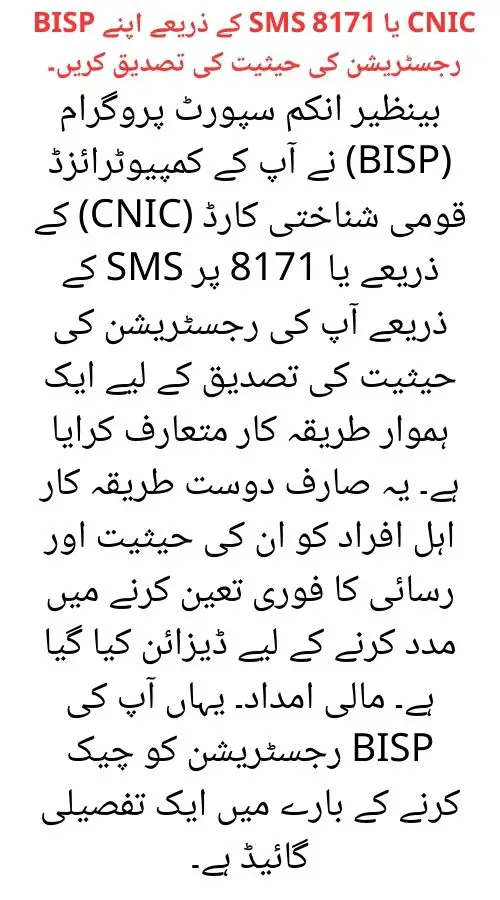
Frequently Asked Questions (FAQs)
Q1. What is BISP?
The Benazir Income Support Program (BISP) is a federal unconditional cash transfer program in Pakistan aimed at providing financial assistance to underprivileged families.
Q2. How do I know if I am eligible for BISP?
Eligibility is determined through a verification process. By sending your CNIC to 8171 or checking online via the BISP portal, you will be informed of your status.
Q3. What should I do if I don’t receive a confirmation SMS?
If you do not receive a confirmation message, recheck your CNIC number for accuracy and resend the SMS. You can also check your status online through the BISP portal.
Q4. Can I use someone else’s phone number for the registration check?
No, it is advised to use your own phone number to ensure accurate verification and receipt of the SMS confirmation.
Q5. Is there any cost associated with checking BISP registration?
The SMS service to 8171 is provided free of charge. The full cost is borne by the Ehsaas program.
Q6. What should I do if I am eligible for BISP?
If eligible, follow the instructions provided in the confirmation message to collect your cash from a nearby BISP center or use your BISP card to withdraw the funds.
For more information, you can visit the official BISP website or contact the BISP helpline at 0800-26477 or 051-9246326


3 thoughts on “New Update: Verify Your BISP Registration Status via CNIC or SMS 8171”